- Frp lock is a security measure introduced by google to deter theft and unauthorized access to android devices, including your huawei mediapad m3 lite 10.
- It prevents anyone from resetting your device or using it without your permission, even if it falls into the wrong hands.
- When frp lock is enabled on your huawei mediapad m3 lite, it requires the entry of the last synced google account credentials before allowing access to the device.
- Frp lock is highly effective in safeguarding your personal information, as it ensures that a thief or unauthorized user cannot access your data or use your device without your google account details.
- It adds an extra layer of security to your huawei mediapad m3 lite, making it difficult for anyone to bypass the lock and gain unauthorized access to your device or data.
How to Google Account Verification on Mediapad m3 lite 10
It is important to note that bypassing the frp lock without proper authorization or ownership rights is against Google's policies. If you encounter difficulties with frp lock, it is recommended to follow the official procedures provided by google and Huawei to regain access to your huawei mediapad m3 lite.
Before you start with this process you need to fulfill all the prerequisite criteria to unlock FRP Samsung.
- Your device must have 20-60% of the battery charge before performing the FRP process.
- Download Link: USB Redirector DM = USBv9.7
- Most important follow the below guide properly.
Get Premium Service DM Unlocker Assistant Instantly⬇
Get Premium Service DM Unlocker Assistant Instantly⬇
How to Bypass Google Verification on MediaPad M3 Lite
1- Open USB Redirector Download Link on your computer.
2- Get Remote technical ID > Contact DM Unlocker Assistant:
- Put Technician ID > Additional place: Put Any name.
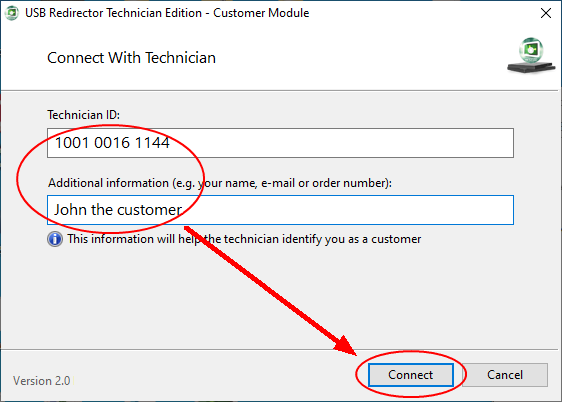
3- Make Fastboot (Turn OFF Tablet > Hold long Press Volume Down ket connect USB Cable).
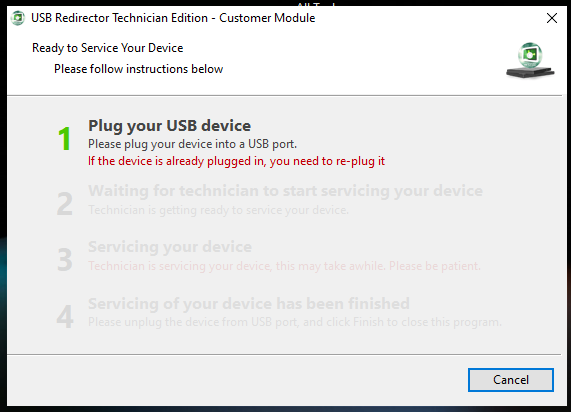
4- you will see 2 Waiting for technician to start servicing your device.
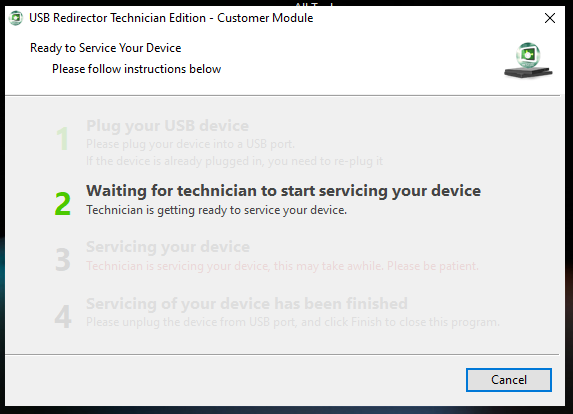
5- When 3 Servicing your device to going step 4 Finished.

Device Model: BAH-W09
Device Serial: PFSNU18428124405
Device IMEI: PFSNU18428124405
Device Firmware: BAH-W09C100B257
Device Lock: Image is origin | Verify mode is enforcing | Check root info is safe | Lock state is lock | Root State: UNROOT
Waiting for server.....OK
Reading data.....OK
Posting data to server.....OK
Waiting for server response.....OK
Unlocking device.....OK
Resetting FRP.....OK
How to Bypass Google Account on MediaPad M3 Lite
Factory Resetting The Device After Successful Bypass
- After successfully bypassing the frp lock on your huawei mediapad m3 lite, it is recommended to perform a factory reset. This step ensures a clean slate and removes any unnecessary data. Consider the following:
- Go to your device's settings and navigate to the "backup & reset" section.
- Select "factory data reset" and confirm the action.
- Be aware that a factory reset will erase all data on the device, so make sure to back up any important files beforehand.
Frequently Asked Questions For Huawei Mediapad M3 Lite Frp Bypass Google Account Lock
How Can I Bypass Google Account Lock On Huawei Mediapad M3 Lite?
Conclusion
With an understanding of the different methods available, users can choose the one that best suits their needs. Remember to exercise caution and take necessary backup precautions before proceeding with any frp bypass method. By knowing how to bypass the frp lock, users can avoid being locked out of their huawei mediapad m3 lite and continue using their device with ease.

%20FRP%20Bypass%20tool.jpg)
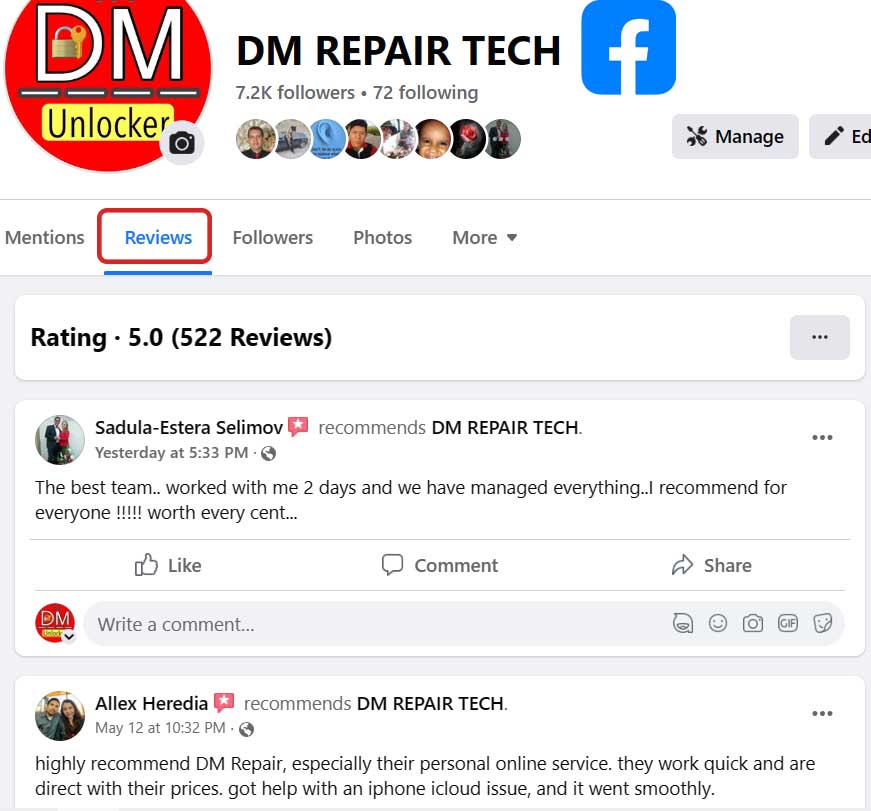







0 $type={blogger}:
Post a Comment