To bypass frp lock on Samsung galaxy tab a7 lite google lock, follow these simple steps: first, connect your device to wi-fi. Next, follow the on-screen instructions to access the keyboard.
Enter some random text and select it. Finally, choose the share option and then select email. This will take you to the gmail app where you can add an existing email account or create a new one to complete the bypass process.
Samsung galaxy tab a7 lite is a popular tablet with several features. However, it can become a headache when you forget your google account credentials or encounter frp lock issues. The factory reset protection (frp) lock is a security measure that blocks unauthorized access to your device. If you're stuck with this issue, this guide will help you bypass the frp lock on your Samsung galaxy tab a7 lite google lock using simple steps. Just follow the instructions mentioned above carefully to get past the frp lock and access your device again.
Understanding Frp Lock On Samsung Galaxy Tab A7 Lite
Samsung frp lock is an essential security feature that prevents unauthorized users from accessing your device. Frp, or factory reset protection, is a security protocol that ensures your Samsung galaxy tab a7 lite remains locked in the event of a factory reset.
In essence, frp lock helps protect your device from theft and unauthorized access, making it an essential feature. The frp lock is enabled on the Samsung galaxy tab a7 lite to keep your device secure and protect your personal data.
Some of the key features of Samsung frp lock include device location tracking and remote wipe. By adhering to these guidelines, you can bypass frp lock on your Samsung galaxy tab a7 lite and enjoy an uninterrupted user experience.
Preparing Your Device For Frp Bypassing
To bypass the frp lock on Samsung galaxy tab a7 lite, you need to prepare your device carefully. Unlocking the frp lock is crucial, as it can prevent unauthorized access to your device. However, the process requires adequate knowledge and special tools that must be handled with care.
One important thing to keep in mind is to be mindful of the procedure while bypassing the frp lock on samsung galaxy tab a7 lite. Tools such as a pc, an otg cable, and a frp bypass app are required for a successful frp bypass.
Before proceeding, it is best to prepare your device by backing up your data, charging your device, and connecting it to a stable internet connection. Taking these precautions can reduce the risk of losing data or damaging your device during the frp bypassing process.
How to Bypass FRP Galaxy Tab A7 Lite Android 13
Before you start with this process you need to fulfill all the prerequisite criteria to unlock FRP Samsung.
- Your device must have 20-60% of the battery charge before performing the FRP process.
- Download Link: USB Redirector DM = USBv9.7
- Most important follow the below guide properly.
Get Premium Service DM Unlocker Assistant Instantly⬇
Get Premium Service DM Unlocker Assistant Instantly⬇
How to Bypass Google Verification on Tab A7 Lite
DM Unlocker Download
If all free Unlock method does not work in your case, unfortunately, you are left with only option of doing Unlock on your Samsung Android 13. To do this, follow these steps I will write Friendly article to help you.
Step 1: Download and Open USB Redirector on Your Computer: Link Here
Step 2: Type Technician ID: 1041 6506 XXX Get ID my: Contact US.
Step 3: Type your any desired name on Additional Place (then tell me) > Connect.
Step 4: Turn on device Reconnect USB Cable for step 2 …
Step 5: When 3 Servicing your device to going step 4 Finished.
Step 6: Finally, Your Tablet A7 Lite FRP/Google Account Removed by DM Unlocker.
VIDEO TUTORIAL-1
Method-2: Bypassing Frp Lock on Samsung Galaxy Tab A7 Lite
SAMSUNG A7 Lite Frp Unlock Tool Download
File Name: Samsung UnlockTool.Exe
File Size: 7MB
Type: Exe
Download: Here [PASS: DMREPAIRTECH.COM]
It can be frustrating to get locked out of your Samsung galaxy tab a7 lite due to the frp lock. Luckily, there are various ways to bypass this security measure. One popular method is using an frp tool. However, this can be risky and may void your warranty.
Another way is using a sim card. While this may seem like an easy fix, it won't work if you're not using a compatible carrier. The safest way to bypass frp lock is by factory resetting your device. Just make sure to backup your data first.
Lastly, be aware of common mistakes like using the wrong firmware version or making incorrect selections during the bypass process. By following our step-by-step guide, you'll be able to bypass frp lock on your samsung galaxy tab a7 lite without any issues.
Frequently Asked Questions For How To Bypass Frp Lock On Samsung Galaxy Tab A7 Lite Google Lock
What Is Frp Lock On Samsung Galaxy Tab A7 Lite?
Frp lock stands for factory reset protection which is an in-built security feature for samsung devices.
Why Do I Need To Bypass The Frp Lock On My Device?
You need to bypass the frp lock on your device if you forget your google account details or if you bought a second-hand device that is google locked.
How Do I Bypass The Frp Lock On Samsung Galaxy Tab A7 Lite?
You can bypass the frp lock on samsung galaxy tab a7 lite by using the combination file or by using an frp removal tool.
Can I Bypass The Frp Lock On My Own?
Yes, you can bypass the frp lock on samsung galaxy tab a7 lite on your own by following the step-by-step guide or tutorial.
Is It Legal To Bypass The Frp Lock On Samsung Galaxy Tab A7 Lite?
It is legal to bypass the frp lock on your samsung galaxy tab a7 lite as long as you are the rightful owner of the device or have permission to do so from the owner.
Conclusion
Now that you know how to bypass frp lock on samsung galaxy tab a7 lite, your device is guaranteed to be fully functional again. It's important to remember that frp lock is a security feature, and samsung implemented it to protect its users from unauthorized access.
However, it can be a hassle when you forget your login credentials. Luckily, the methods we discussed in this article are effective and easy to follow. Remember to back up your data before resetting your device, and always use caution when downloading third-party software.
By following the steps outlined in this article, you'll be able to bypass frp lock and regain access to your Samsung galaxy tab a7 lite without any issues.

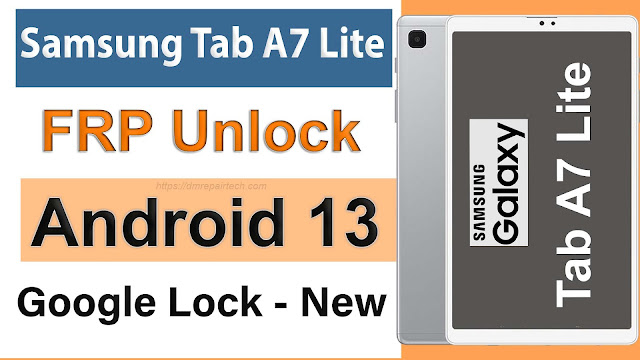
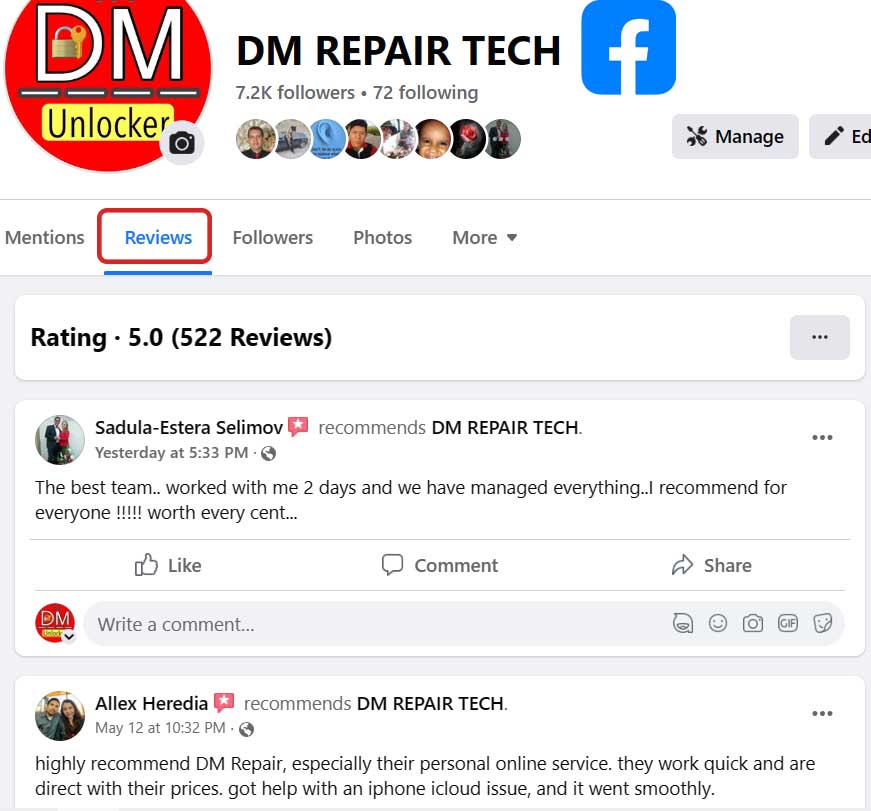
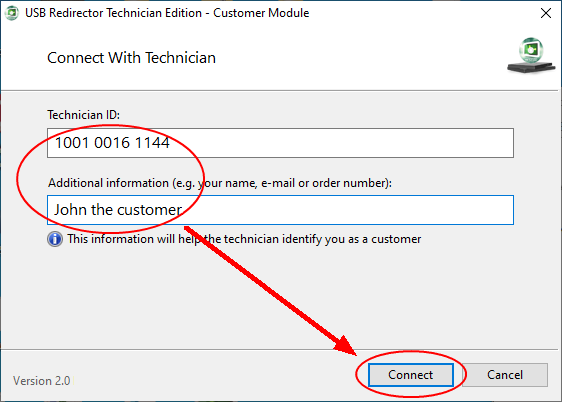









0 $type={blogger}:
Post a Comment