Samsung A20s FRP Bypass Android 11 Downgrade Firmware
How to remove Google Account from Samsung Galaxy A20s?
are you looking for remove google account lock Samsung A20s Android 11. So unlocking it will not be a difficult task for you if you follow the Our correct procedure method, if you can remember your Gmail account, you can easily bypass your Samsung Galaxy A20s FRP Google account, but if you forget your Gmail account to bypass FRP It will be a bit difficult.
How To Disable Factory Reset Protection
If you want to Remove the FRP lock feature from your Samsung then you need to delete the Gmail Account from the device Settings. follow the below how to disable the Factory Reset Protection successfully: go to the settings menu=>> Accounts=>> select the Gmail id =>> remove account =>> that’s it.
Unlocking Service: if you looking also for Unlock FRP, you was trying hardly to Bypass frp Huawei. Here dmrepairtech can help you and unlock be unlock your phone instantly. dmrepairtech is a Unlocking resellers any Smartphones.
Huawei Unlock

Nokia Flashing

Nokia OST ID

Realme Unlock

iCloud Unlock

Xiaomi Mi Unlock

What to you need to Download to FRP Unlock:
How to Bypass FRP Samsung Galaxy A20s:
Step 1: Enter Your Samsung Galaxy A20s to Download Mode:
- Turn OFF your Samsung Galaxy A20s.
- Press & hold Together Home Button+ Volume Down Button+ Power Button.
- Release all keys Once the WARNING displayed.
- Then press the Volume up Key to Continue.
- Connect your Samsung Galaxy A20s Phone to your Laptop.
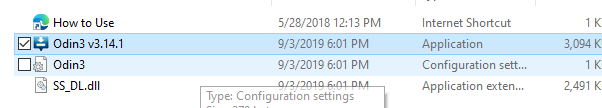















0 $type={blogger}:
Post a Comment