NO Keyboard NO Huawei Solved
How to fix Huawei Keyboard not Showing
- install Huawei Suite on your Computer > open HiSuite
- Turn on your phone enable USB Debugging ON Or HDB.
- Go HiSuite File Manger > open Download Folder
- Expore > File > Select Swift Keyboard
- Go phone Download > Install Swift keyboard
For more Watching My Tutorial
SEE More:

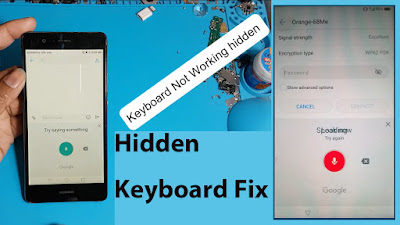









0 $type={blogger}:
Post a Comment