Huawei P40 JNY-LX1 Huawei ID Remove
HUAWEI has added a security feature HUAWEI ID to all Huawei OS devices. After your mobile hard reset process, HUAWEI ID will ask you to Verify your account this device was reset. To continue, sign in with a Huawei id Account that was previously synced on this device. This feature is very important and will have a security to avoid misuse of the device during theft. Occasionally, at the same time, some users get into trouble when they intentionally forget their Gmail or password credentials after a hard reset. So, in this tutorial, we have come up with the latest method of Bypass FRP Huawei ID P40 lite JNY-LX1 Huawei ID. If you follow some simple way you can unlock Google Lock JNY-LX1 100% easier
Huawei P40 lite Specifications:
Huawei P40 lite Released 2020, March 02. Huawei P40 lite comes with 6GB RAM and 256 to 128GB ROM. The Huawei P40 lite has a 6.39 inches IPS LCD with a resolution of 1080 x 2310 pixels, Huawei P40 lite runs on Octa-core 4×2.2 GHz Cortex-A73 & 4x1 & 4×1.7 GHz Cortex-A73 chipset, and powered by a 4200mAh non-removable battery. The Huawei Y7p comes with a camera 48-megapixel MAIN Camera and an 8-megapixel on SELFIE Camera.
File Information-1
- Model: JNY-L21
- file size : 3.8 GB
- Name : Huawei P40 lite
- System : EMUI 10.1.0
- File type: Gift
- Region : Remove Huawei ID
- Date added : 2020-09-11 23:09:58
- Number of thread views : 266
- Unzip the file : Without password
- file size : 3.8 GB
- Name : Huawei P40 lite
- System : EMUI 10.1.0
- File type: Gift
- Region : Remove Huawei ID
- Date added : 2020-09-11 23:09:58
- Number of thread views : 266
- Unzip the file : Without password
JNY-LX1 10.X.X (C185) Remove Huawei ID Downgrade
File Information-2
- Model: JNY-L21
- file size: 3.45 GB
- Name: Huawei P40 lite
- System: EMUI 10.1.1657
- File type: Gift
- Region: Remove Huawei ID
- Date added: 2020-09-11 23:09:58
- Number of thread views: 266
- Unzip the file: Without password
- file size: 3.45 GB
- Name: Huawei P40 lite
- System: EMUI 10.1.1657
- File type: Gift
- Region: Remove Huawei ID
- Date added: 2020-09-11 23:09:58
- Number of thread views: 266
- Unzip the file: Without password
JNY-LX1 JNY-L21 10.0.1.1657 Remove Huawei ID Downgrade
Contact DM Unlocker:
How To Remove Huawei ID?
- You need a USB OTG/SD CARD with 8 GB minimum space.
- Now download the Downgrade firmware for your Huawei JNY-L21
- Unzip the downloaded firmware zip file & copy the dload folder in USB OTG/SD CARD
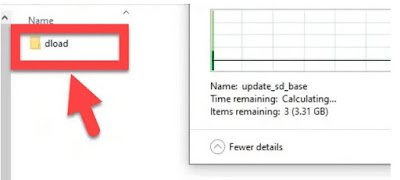
- Turn OFF your Huawei device.
- Restart your Huawei device to Update Mode:
- Press & hold the Volume up button then plug in your device the USB cable.
- Once the Update Mode Appears connect the USB OTG/SD CARD.
- Update Mode then click on Memory card/OTG update mode.
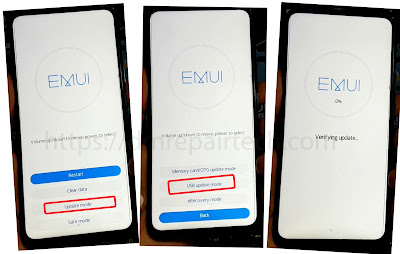
- Your phone will detect the UPDATING package and will start the update process automatically.
- Finally, you have successfully Unlock FRP Huawei SNE-LX1 Android 10 by Downgrade file.
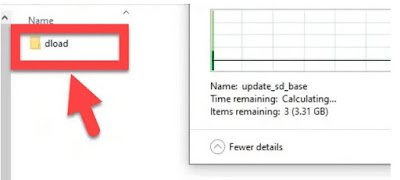
- Press & hold the Volume up button then plug in your device the USB cable.
- Once the Update Mode Appears connect the USB OTG/SD CARD.
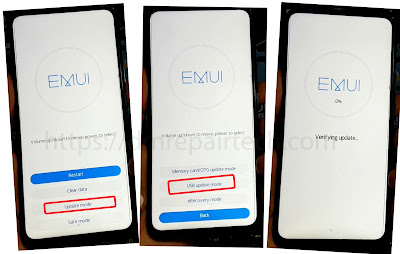









0 $type={blogger}:
Post a Comment