Samsung A20 FRP Bypass Without SIM Card
Google has added a security feature (factory reset protection) to its Android OS for the convenience of the right user. After the hard reset process or reset, the OS will ask you to enter the last Google account used on the phone before performing a factory reset to verify the identity of the real owner of the phone. This feature is very important and acts as a security to prevent misuse of the device during theft. This is the most secure process for all Android devices. But at the same time, some users get into trouble when they forget their Gmail or password after a hard reset. So, in this tutorial, we have brought you the latest method of FRP Unlock Samsung A205 FRP Unlock 9 Pi in SIM SM easily by following some simple steps.
The FRP feature has been added to phones available all Android systems (Lollipop, Marshmallow, Nougat, Orio, Pi), the process of bypassing FRP in the latest version of Google's Android is becoming a challenge for all phone and there is a specific way to bypass each issue. There are places where I can help you. If you can remember your Google account, you can easily bypass your mobile's FRP Google account, but if you forget, it can be a bit difficult to bypass the FRP.
More Read: FRP Unlock Tool DM Download Free 2022
How to FRP Bypass Samsung A20
- First, switch on your Samsung A20
- Tap the Next arrow and Connect your phone to a Wi-Fi network.
- Go back to the first Welcome Screen again.
- insert a SIM Card.
- Tap on Emergency Call and dial an emergency number.
- Go Wi-Fi connection Screen > Add network > click Keyboard Settings icon.
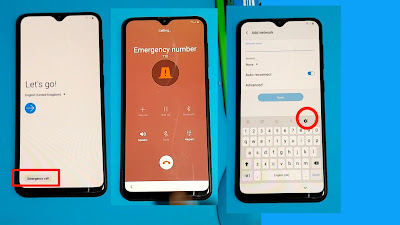
- Keyboard layout and feedback > Key-tab feedback
- Tap Sound & Vibration.
- Now tap Answering & Ending calls.
- Turn on Answer Automatically.
- Again tap on Answer Automatically.
- Click on two timings at the same times, doing this a few times will crash “call settings”
- Once you get Samsung setup wizard keeps stopping pops up.
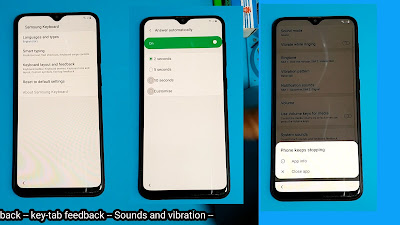
- Tap on App Info.
- Select Settings from the top-right corner.
- Click on 3dots and select “Add or Remove people”
- Enter number 3333333 =>> Add recipients and select it.
- Click on “+ Add” and select create contact
- Enter Name
- Go down, on the email field => type: dmrepair@outlook.com and save it
- Tap Email icon =>> Select GMAIL and tap Just Once
- Tap Skip
- Click on Add an Email Address =>> select Exchange and Office 365
- Enter any Gmail, example: bypassfrpfiles@Gmail.com
- Click on Manual Setup =>> Exchange
- Select Client Certificate
- Tap Ok on Set Secure Screen lock type
- Select PIN lock 1234.
- Then restart your Samsung A20
- Enter the PIN Lock 1234
- Setup all initial steps
- Now Enter PIN lock 1234 lock to Bypass FRP Google lock
- Tap Skip on Google Verification page
- Complete the setup wizard
- Finally, Google Account Unlocked Done on Samsung A20.









0 $type={blogger}:
Post a Comment