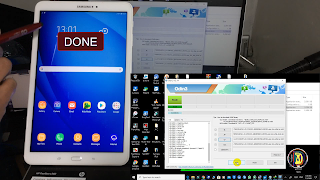How do I bypass Google verification on Galaxy Tab A 2016 SM-T585/SM-T580
Bypass FRP Samsung Tab A 2016
Google has Added a new feature with the released of Android 5.0 (Lolipop), maybe you might hear about FRP (Factory Reset Protection) feature on Android all new devices. this is the new feature Google has introduced to all Android users to protect their personal data with FRP security's, if you found a lost phone or you buy a used phone also maybe some problem if you are factory reset your device and forget the old pre-sync Google account then this app and the below guide will help you a lot. because this method working on Samsung Tab A6 T585 and T580.
Bypass FRP Samsung Tab A 2016 T585/T580
The process of bypassing FRP on Google's latest versions of Android is becoming more and more challenging with each update and each new device. If you can remember your Google Account, you can easily bypass the FRP Google Account in 2016 on your Samsung Tab, but if you forgot, it will be a bit harder to bypass the FRP.
How do you need to Process
- Turn off Tab make Download mode (Press hold volume down/home and power button 7 second)
- Select AP File combination make Odin on Start wait unit Processing Completed
- Go settings about Make Click on build number 5 time
- Turn off Tab make download mode
- Open Odin Select BL, AP, CP, HOME_CSC Click On Odin Start
- After Flashing Processing Completed then Device Working without verifying Google account And Enjoy
FOLLOW ME:
►Facebook:https://fb.com/dmrepairtech
►Instagram: https://instagram.com/dmUnlocker
►Telegram: @dmUnlocker
💢 ᴀʟꜱᴏ ᴡᴇ ʜᴀᴠᴇ FRP Unlock Service Instantly
🔓 Unlock your phone instantly service Samsung
*Samsung Unlock*✅
*Huawei Unlock*✅
*Nokia Flashing*✅
*Nokia OST ID*✅
*Realme Unlock*✅
*iCloud Unlock*✅
Download Odin on your PC/Laptop :