Huawei Y9 2019 FRP Bypass Safe Mode Downgrade File
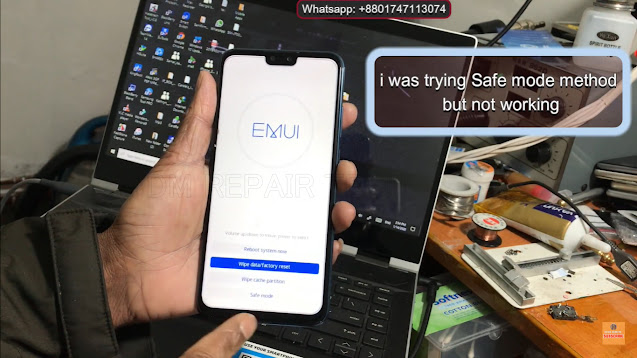
Huawei Y9 2019 FRP Unlock
Google has added a security feature FRP (Factory Reset Protection) to its all Android devices. After the hard reset or factory reset process, the phone asks you to Sign in the last Google account used in the phone before performing the factory reset to verify the identity of the real owner of the phones. This feature is important for is intended to avoid misuse of the all device during thefts. But at the same time, many users have got into trouble because of it, when they have forgotten their GMAIL ID or password credentials after the hard reset. So, in this tutorial, we have brought the latest method to Remove FRP Huawei Y9 2019 (JKM-LX1) | Google Lock Bypass EMUI 9.1.0 easily by following some simple steps by step.
The FRP feature has been added to the phones that are available on the all Android systems (Lollipop, Marshmallow, Nougat, Oreo, Pie, 10Q), The process of FRP bypass in the latest versions of Google Android is becoming challenging with every phone and every system and every version has a specific way to FRP bypass this problem.
How to Bypass FRP Huawei Y9 2019
- You need an SD card minimum 8 GB space.
- Now download the Downgrade firmware.
- Unzip the downloaded firmware zip file, Copy dload folder in your SD card.
- Dial *#*#2846579#*#*
- software upgrade ==>sd card update and the update should start
- If code does not work, then press & hold the volume up + The volume down first then press the power button and keep pressing all together.
- Your phone will detect the package and will start the update process automatically.
- The first boot may take up to 5 minutes so be patient.
- Now you need to Hard reset your Huawei Y9 2019 mobile:
- Press & Hold Volume Up + Power buttons until you see Huawei Logo.
- In the Hard reset Page choose wipe data/factory reset using Volume buttons, and tap on Power button to confirm
- Then choose wipe data/factory reset.
- Wait until the hard reset process finishes.
For more watch my Tutorials:
- Model: JKM-LX1
- file size : 3.0 GB
- Name : Huawei Y9 2019
- System : EMUI 9.1.0
- File type: Gift
- Region : Remove FRP Safe Mode
- Date added : 2020-04-11 23:09:58
- Number of thread views : 955
- Unzip the file : Without password
DOWNGRADE FIRMWARE JKM-LX1 C185 LINK - HERE
Get File Link JKM-LX1 C185:
⚠️⚠️file Extractor With Standard 7zip Only: Here







